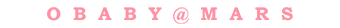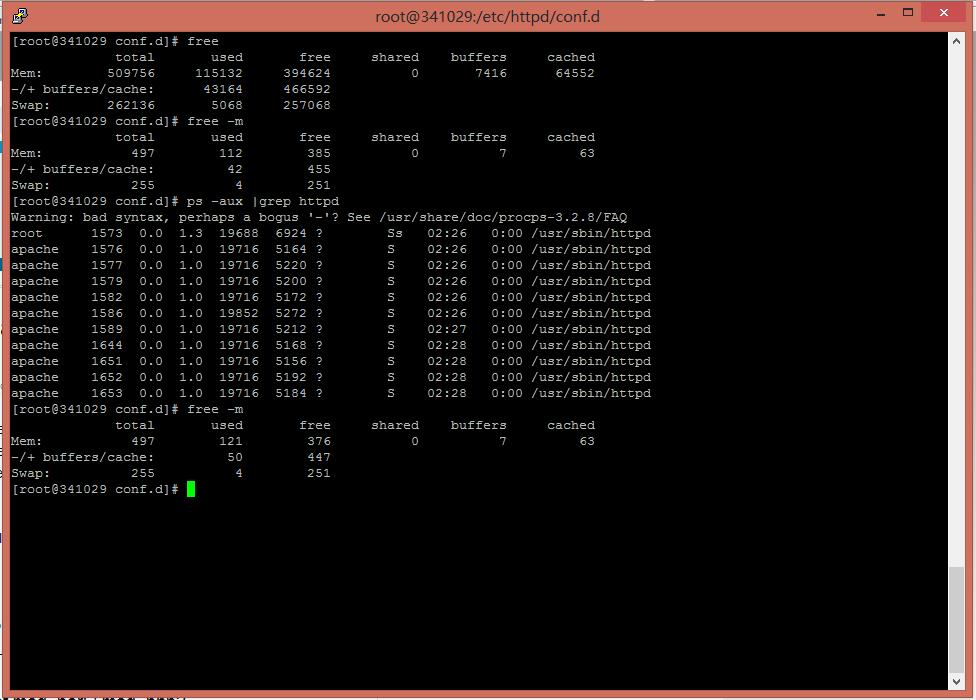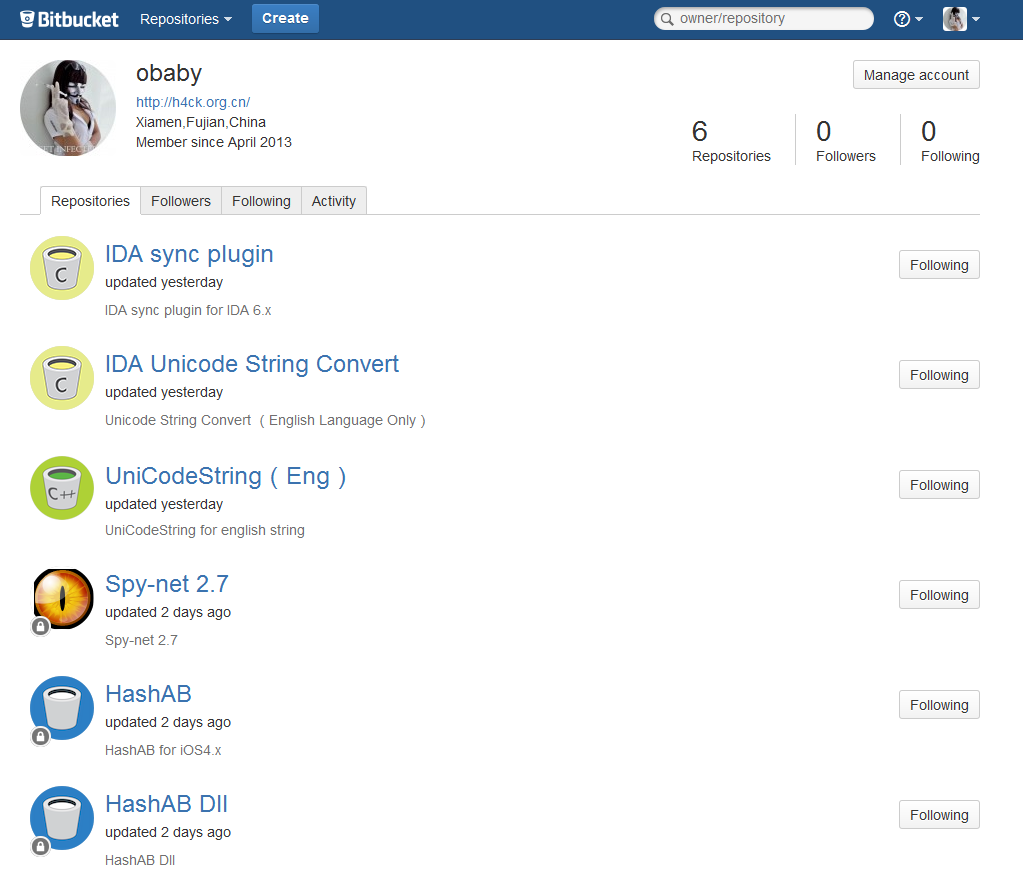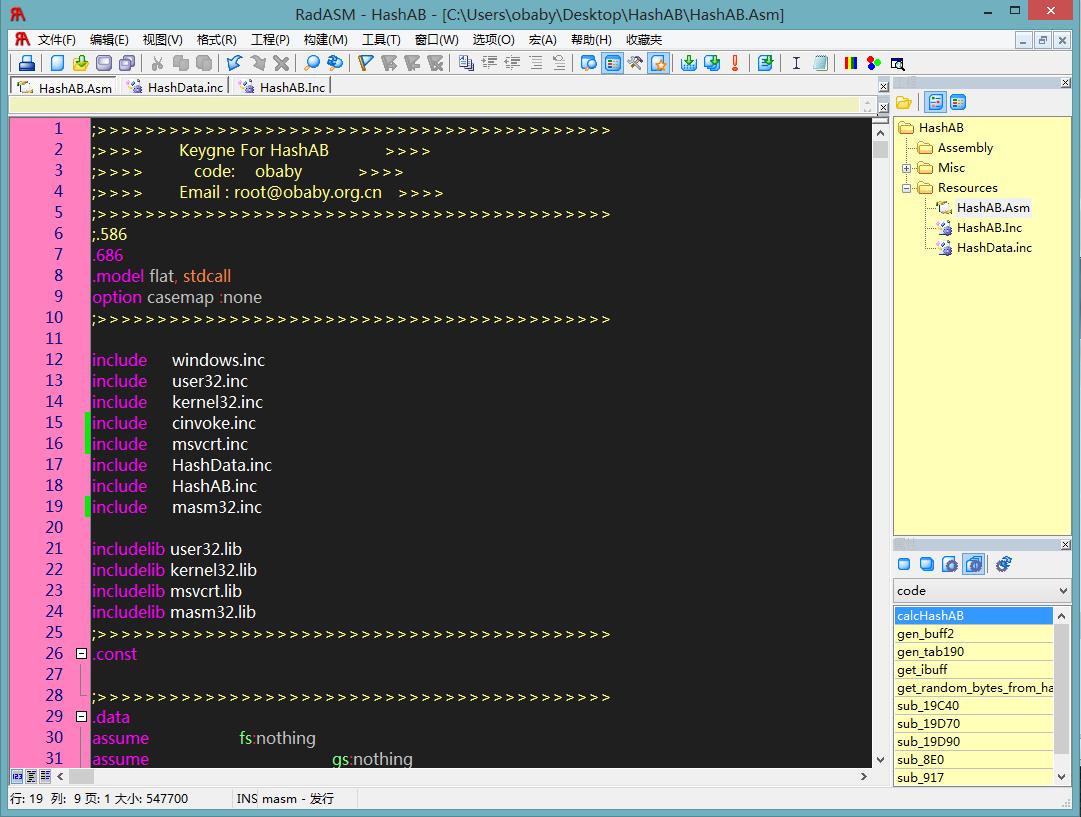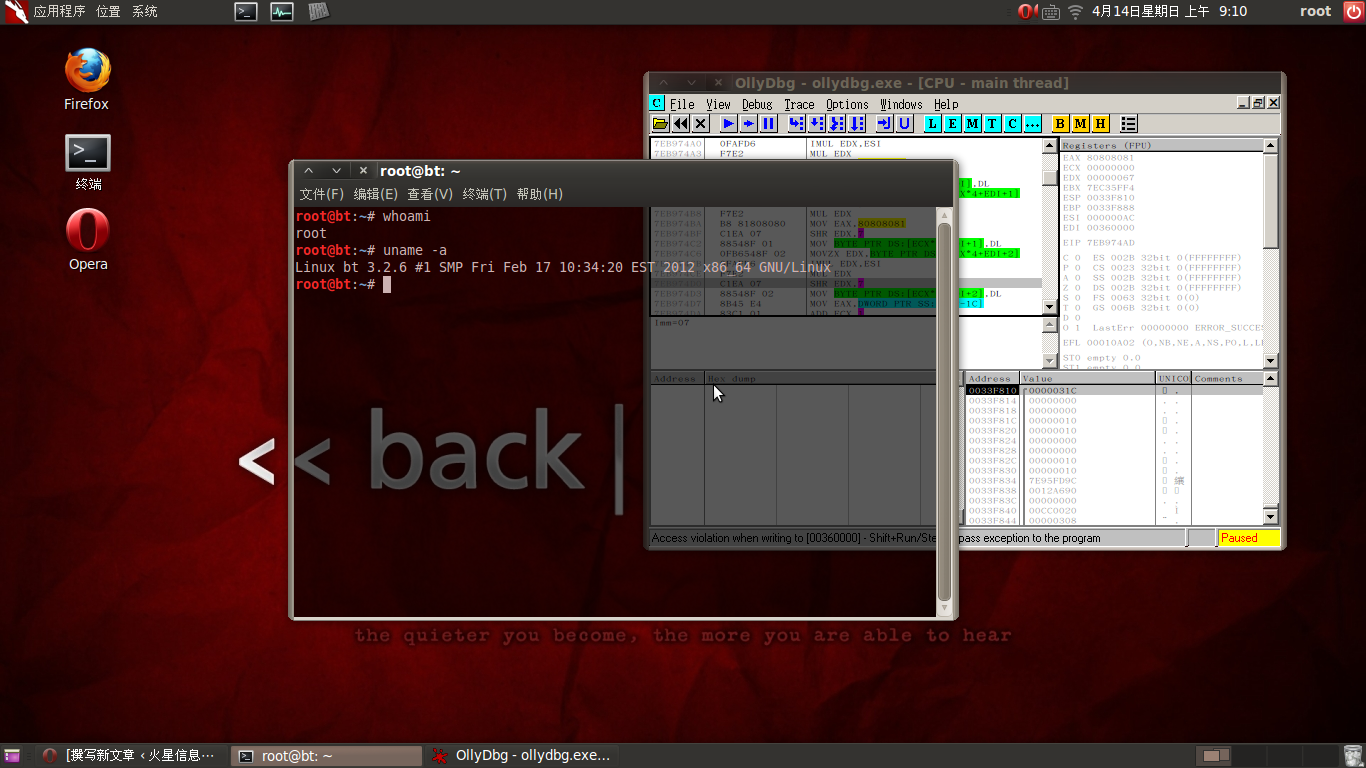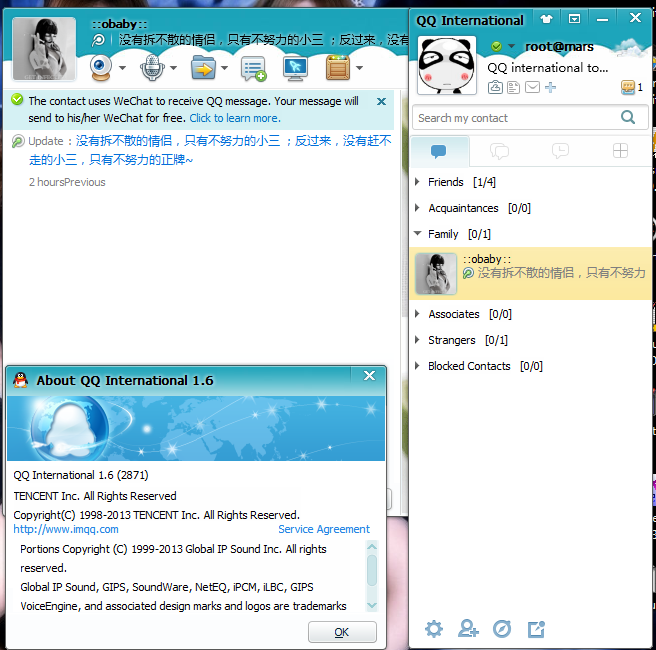这几天vps又开始频繁抽风,于是给反馈了一下。然后得到的答复是可能资源耗尽了,让自己监视下。得到这个答复其实不用监视也知道是apache服务耗尽了系统内存,然后就所有的服务都失去响应了。
Open Sources
至于开源的东西,其实自己也蛮想做的。但是苦于技术水平不够,所以一直也没什么东西公布。刚开始的时候代码都是托管在Googlecode, 后来迁移到了github,但是苦于github不能创建私有项目,于是最后选择了bitbucket上,另外一个好处是可以绑定域名。于是以后有代码公布的话,可以访问这个网址访问http://code.h4ck.org.cn。
HashAB for iOS 4.x ASM Source Code
BackTrack5 RC3(2)System
整体来说,系统的集成程度还是非常高的。但是这个集成却不包括系统本身组件的集成。在加入了大量的工具之后,系统本身的组件也删除掉了很多,例如软件中心,新力得软件管理,网络管理器,系统语言支持组件,ibus输入法,等等。
QQ International 1.6(2871) Today Remover
Patch link:http://dl.vmall.com/c0p6cr4gq1 




BackTrack5 RC3(1)Startx
根据桌面环境bt发布了两个不同的版本,一个是kde的,一个是gnome的。刚开始的时候我选择是的kde的桌面环境,安装之后发现虽然能用但是效果非常渣,卡顿感比较强,并且基本没怎么用过kde的桌面环境折腾了下确实蛋疼的很。于是换成了gnome,但是很不幸的是这个东西也没法正常的启动桌面。